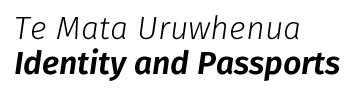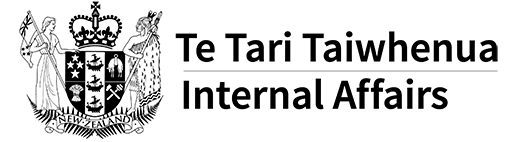Continue or check your application
You can continue a saved passport application or check the status of a submitted application.
Continue your saved application
To continue a saved passport application, log into your application dashboard.
To get to the dashboard:
- go to Apply for a New Zealand passport
- click 'Continue saved application'
- log in with RealMe.
Check the status of your application
To check the status of your passport application, log into your application dashboard.
To get to the dashboard:
- check the email we sent you when you submitted your application and click the link, or
- go to Apply for a New Zealand passport, click 'Continue saved application', and log in with RealMe.
On the dashboard page, select your application to get more information about its status and what happens next.
The application status tracker gives you up-to-date information about the progress of your passport application. It does not include information about:
- passport applications submitted using a paper or PDF form
- refugee travel document (RTD) applications
- certificate of identity (COI) applications
- citizenship by descent and passport applications — these take up to 30 working days.
Last Updated
Page last updated: